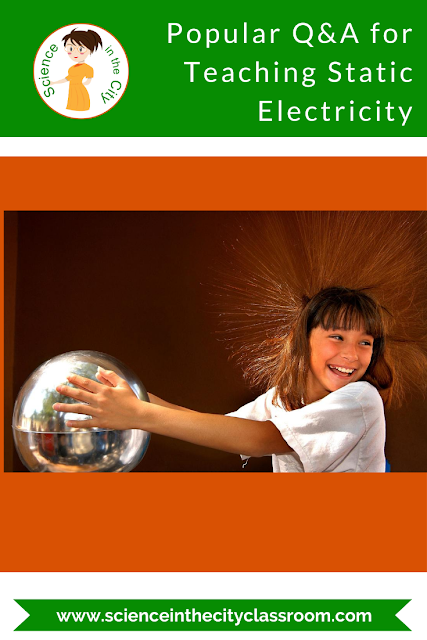We all have probably heard a lot about Google Drive by now, but what if you are a Microsoft school? Or what if you want to use a resource with less technology, or in a different format? Are all these Google Drive resources useless to you? NO!! In this post, I hope to detail how you can still use many of these resources.
Google Forms
First of all, Google Forms are basically exclusive to Google. You cannot directly use Google Forms in another format. HOWEVER, they still work well on mobile devices, embedded, or with a simple link, as a way to quickly collect responses. So don’t let that stop you or deter you from using Google Forms. They work well on almost any device.
Google Docs or Slides
Most resources that you encounter will be in Google Docs or Slides format. You can generally convert these to MS Word or PowerPoint in seconds. You can also print to PDF, with one caveat. Obviously, if you have interactive features they will likely need some modification to work well on paper, but that may not be a big problem. It’s easy to add directions such as “draw arrows” or physically cut out the pieces.
To make this change, use the steps in the following diagram:
What are the various file formats?
The two that will probably be the most useful and immediately recognizable are Microsoft Word and PDF. However, there may be others in here that are useful to you as well. I have found often people don’t know this menu is available.
If you have further questions, additional comments, or examples of how you have used this, I would love to hear it! Please leave a comment below, email me, or post in our Facebook group.
I hope this makes some of the many Google Resources that are available even more useful and accessible to you and your students.