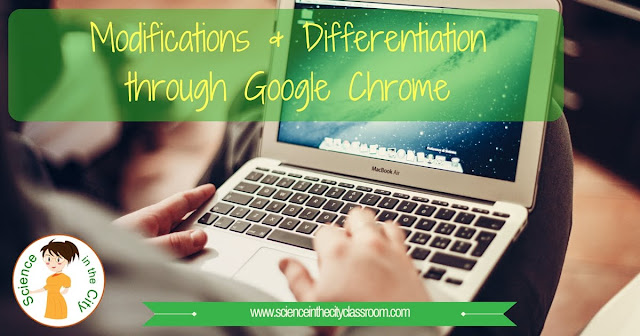Digital Interactive Notebooks in Google Drive
As more and more schools are moving toward chromebooks, or use of Google Drive on laptops or desktop, it presents some opportunities that you may not be aware of.
Most people are aware of using Google drive for students to write a document and 'share' it with the teacher, or even to collaborate with another student to create a document together.
Google Drive can also be used to share information such as readings, slides, videos, etc.
There are countless blog posts, websites, and resources available on using Google Drive, and Google Classroom.
Google Drive and Google Classroom Resources
Here are a few resources to get you started:
- 34 Interesting ways to use Google Docs in the Classroom
- Getting Started with Google Classroom
- The Google Apps Learning Center
I have been using Google apps quite a bit over the last two schools years, but I have been stuck at times because I do things with a lot of diagrams in them, and I use interactive notebooks. I was nervous for students to have some work on the computer, and some in notebooks.
The switch to Digital Interactive Notebooks
I am making the switch to electronic INB's, with a few tweaks that I wanted to share with you
- Most INB pages can be in google slides, making it easy to combine pages, add and move pages, etc.
- If they do something on paper that can't be replicated electronically, such as a hand drawing, they can take a picture of it and insert it.
- If I have diagrams that need to be labelled or colored, this can be done.
An example of a converted resource
I converted my Circulatory System Foldable (paper version) to a Google Drive version. You can see a preview of it below:
I'm finding that students are more successful working on Google Drive because their work is automatically saved, searchable, and not lost! It eliminates the forgetting of papers, and losing papers. Also, if students are messy writers, or get frustrated with mistakes they might make, this lets them produce a neat and clean copy. If you use Google Classroom, it also is a great help with absent students. They can check there for any missing work.
Here are a few other shots of this digital product, compared to the paper copy.
Digital Notebook Resources
If you are intrigued, but not quite sure, here are a few other links to some ideas on doing interactive notebooks in Google Drive:
If you are using Google Drive, you may also want to be aware of how to use Google Chrome Extensions to help differentiate.
Click here for a free starting guide to differentiate with Google Chrome
I'd love to hear how you are using Google Drive in your classroom, or if you are doing Digital Interactive Notebooks in another way. If not, what reservations you might have. Please comment below and share your experiences.
Other Example Resources
Here are a few other resources that I've converted to Google Drive format: