
Save yourself time easily grading work in Google forms. Forms are great for collecting information, and they can also be great for any type of assessment, but if you are new to google forms you may be wondering how to quickly and easily grade the work that comes in. I have had a couple of questions from other teachers who are using my year long google form assessment resource, and that prompted me to write this up.
When you switch over to google forms you will be able to spend less time grading, reduce or eliminate carrying stacks of papers around, and have more free time for other things.
If you are administering an assessment that is mostly objective, it can be automatically graded. Meaning you don't have to do any grading at all!! There are also times you want to grade by hand, and I will show you some easy tips to do that, which will save time in class and for you, outside of class.
Automatically Graded
You have two options for this:
- Google Forms Quizzes
- Flubaroo
Flubaroo was around first, while Google Forms is new in the last few months. I am not going to re-hash those, but I will give you some links.
A great write up comparing Google Forms and Flubaroo, as well as detailed instructions to use Google Forms Quiz feature.
If you want more information on Flubaroo, this video is a good place to look, and there are numerous other website and write ups on using Flubaroo and Google Quizzes, and even on using them together.
These are both FANTASTIC tools and can save you huge amounts of time, and make it easier to provide timely feedback to your students.
Hand Grading Tips
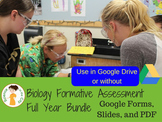 Sometimes, however, I just create a form that is only a few questions. If most of the questions are subjective, and will need to be hand graded, then Google quizzes won't do it. Flubaroo will let you hand grade, but sometimes its not worth setting up, depending upon the circumstances. I used google forms for warm ups almost every day (as shown in my year-long warm up bundle), and often had many questions that needed to be hand graded.
Sometimes, however, I just create a form that is only a few questions. If most of the questions are subjective, and will need to be hand graded, then Google quizzes won't do it. Flubaroo will let you hand grade, but sometimes its not worth setting up, depending upon the circumstances. I used google forms for warm ups almost every day (as shown in my year-long warm up bundle), and often had many questions that needed to be hand graded. I want to share with you how I quickly hand grade student work.
When students submit their work, you get a google sheet that looks similar to this. Note the three columns with the arrows. I have added them, and I'll explain why. The original columns are the time stamp (automatic), their username (also automatic), and column C and E are their answers. You have a choice when you set up the form to have it automatically record their username, or to have students enter their name. If you want them to enter their name, you should make a text box question for last name, and a separate one for first name. I chose to save the class time of typing and just have it record their username.
Read below for my scoring procedure...
Bonus Tip: Looking up ID Numbers
I also went one step farther, since I did this frequently and didn't want to spend time looking up ID numbers on a regular basis to enter grades. This part is totally optional, but I thought I'd share it here. I created a second google sheet document. I listed all the students names and ID Numbers (only have to do that once). Then created another tab in that document where I copied the responses from the form I just graded (the sheet I just showed above). I used this for daily bellwork, so that date is at the top of the column, but the column could also be the name of the quiz. I put the formula shown at the top of this image, using the VLOOKUP function. It is asking the computer to look up (vertically) the ID number in the response data sheet. Then to write in the box what is in the 9th column (the total score). In my data table shown above it would have been 7. The word "false" tells it to only find an exact match. If an exact match is not found, then don't do anything. For more information about VLOOKUP, check out this tutorial.Google forms has the capability to save huge amounts of time and paperwork for you. Use it to your advantage!!
What other tips do you have for saving time with forms or grading work in google forms?








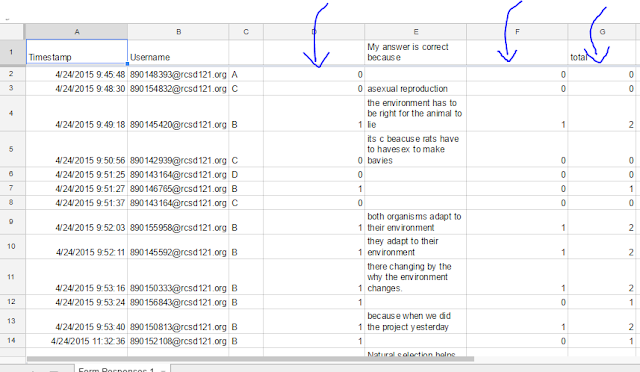


These self grading Google forms are blessing really! Now I don't need to do grading manually for my students,it was so much hassle to do that.Now the life has become so easy.
ReplyDelete