One of the more difficult classroom management aspects of being a new science teacher is learning to manage time in the science classroom, particularly when doing hands-on science. Science can be more difficult to manage class time than other courses because of the need to set up and clean up equipment, and the fact that students are, more often, engaged in hands-on group work and may work at different paces.
There are quite a few tips that can help a science lab run more smoothly. They are divided into things you can do before the lab, during the lab, and after the lab.
Before the Lab
Before the lab there are several steps that you can take to help the lab run more smoothly and efficiently.
- Make sure all materials are set up and accessible. Personally, I like to make bins of materials for each table to minimize traffic. I also know teachers who like to set up materials along a counter so that a group representative can go through and easily collect their materials.
- Do the lab yourself so that you know roughly how long it will take to do each section.
- If ther are any edits or changes to the lab procedures or directions, make sure that students make those changes BEFORE getting materials out. Similarly, if they are to be moving around or going to different areas, consider making a map or numbering the areas to cut down on confusion. Seating chart templates such as these can be a helpful way to do make a map.
- Give pointers and directions, or time limits before turning students 'loose' with materials.
During the Lab
- When students are working is the most critical time to monitor time. It helps to chunk out their tasks and to use a timer on the board. Give them 15 minutes to finish section 1, for example.
- On a side note, three great sources for free timers to put on the board.
- www.Online-stopwatch.com has many different stopwatches that can show full screen (some can be a distraction, however, such as the one that looks like people racing).
- You can simply type into google "set a timer for 10 minutes" and you will get this:
- Lastly, if you use a timer a lot, you may want a chrome extension that is always handy, and shows above what you are working on. This is my personal favorite, but there are many others.
- Another good way to facilitate time management is to set the lab up as stations. If each station is 10 minutes (for example), students will have to finish their task and be ready to rotate because they will be leaving at the end of that time. I wouldn't suggest stations longer than 15 minutes or so. Make sure that they need some materials that are at that station, so that they are a built in incentive to complete before the time is up. Some labs lend themselves immediately to stations, such as these Heat Transfer Stations or Erosion Stations but others can be converted to stations simply be breaking them up, or changing the structure.
- Lastly, appoint roles, where one of the roles is a timekeeper, so that student groups have some internal accountability.
- It can be difficult to judge how much time to allow for a lab, and when to 'move on' if not all students are done. My general rule of thumb is "did almost all students who were working consistently have time to finish?" To be more specific - there may be a few very struggling students who aren't done, they may need to take it home and finish or come in and meet with you to finish. There may be students who were goofing around who didn't finish. That's ok. They wasted their time in class, so they may need to finish at another time. If most students are working and finished, its time to move on. You don't want to allow so much time that more students starting wasting time, or the students who have been finished are getting bored. The more labs you do, students will learn that you will stick to time limits, and that they will be able to finish if they utilize their time wisely. If you constantly give more class time, they will learn that they can waste time and get more time and will beging to take advantage of time.
After the Lab
- Allow a few minutes (I would say 3-8 minutes, depending upon how much cleanup is needed) to clean up. Make this a drop dead time where students have to stop what they are doing and clean up.
- Make sure it is clear to students where to put materials. They could be put back exactly where they were at the start of class, or in a designated place (in a sink, on a counter to clear space for the next class). In other words, develop a plan so that students can help clean up.
- I know some teachers who have made lab cleanup part of the grade. I have generally not needed to do this. Most of the time if students understand that you have to set up for another class, or a different class is coming in, they are willing to help clean up IF they know what to do, and the expectations are clear.
- These places and procedures. should be explained BEFORE starting the lab so that students know how to proceed when they finish. If feasible, clearly mark the places to put materials. This could be done with a photograph of what the materials should look like, signs, etc.
- Designate one or two students who are done early, and are responsible, to help wash dishes, straighten up, or make sure that materials get put away.
- Clearly explain what the process will be if students didn't finish (take the lab home, come in after school, etc).
- Make sure that at least the data collection portion of the lab is complete, if possible, so that students can be responsible for questions but you are free to clean up materials. If needed, you may want to consider leaving one set of materials out for makeups and late finishers.
If you have other feedback or thoughts on time management in a science lab, please comment below or link up your blogpost. To read more about time management in science lab classrooms, click on the linked posts below.









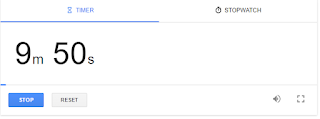

No comments :
Post a Comment